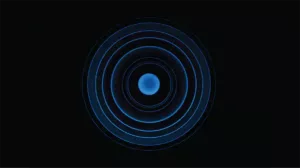Salesforce is a trusted cloud computing and social enterprise software-as-a-service (SaaS) provider, offering a collection of development tools located in the Salesforce App Cloud. One such tool is Salesforce DX, a product that allows users to develop and manage Salesforce apps across the entire platform in a more direct, efficient way. In order to harness the power of this tool, it’s important to understand both the advantages and the drawbacks of Salesforce DX. Let’s take a closer look.
In the current model, the Production Org is the source of truth for code, configuration, and customizations. Updates and releases are developed with a deployment scoped to the Production Org. On the plus side of this approach, the team is familiar with the lifecycle and technologies involved; but it can be tough to coordinate within the team, and version control isn’t seamless. In addition, this model doesn’t support continuous integration or an agile methodology. Finally, it can be difficult to automate testing, to roll-back releases, or to create separate version modules. This is where Salesforce DX can help.
Salesforce DX provides users with:
- Improved Version Control System (VCS) synchronization through change-tracking of setup features, allowing developers to have better control over collaboration, auditing, and disaster control
- The ability to improve quality and time to market through Continuous Integration (CI) and Continuous Delivery (CD)
- More fine-grained visibility and clarity into the change management of the Production Org
- The ability to implement more agile release management processes
Of course, like any tool, Salesforce DX has both pros and cons.
Salesforce DX Pros:
- Improves team development and collaboration
- Facilitates automated testing and continuous integration
- Makes the release cycle more efficient and agile
- Create an Org, then transfer all application source and metadata from GitHub into it
- A local development work-space is setup for the developer
- Open technology
- Use any tool to modify code (CLI, Vim, Sublime, Atom etc.)
Salesforce DX Cons:
- Since DX is relatively new, some essential features are still missing and users may encounter bugs
- There is a significant learning curve as team members familiarize themselves with a new development cycle and technology
- It can be difficult to troubleshoot by utilizing search engines
- Salesforce DX requires heavy usage of command line instructions, so system admins may have to operate differently
The IT consultants at GalaxE help healthcare companies and other industry sectors automate processes to improve scale and maximize investments in people. When you partner with GalaxE, you collaborate with the inventor of business-enabled transformation. We help your enterprise stay in front of market demand for secure and efficient data use by automating business know-how that allows your talent to shift focus from process to strategic initiatives.
You want every step in your transformation to count—GalaxE gets each move right the first time so you can make that giant leap forward. To learn more about GalaxE Solutions, please visit https://gx-staging.azurewebsites.net/products today!